Define Text Classes
You start your experiment by defining text classes.
A text class is a selection of texts you define for analysis. A text class can be an entire book, several books (say, all the books of the Torah), or scattered passages across books (say, hypothesized Priestly passages in a given text).
How to define text classes
On the Tiberias Home Page, click Start Experiment.
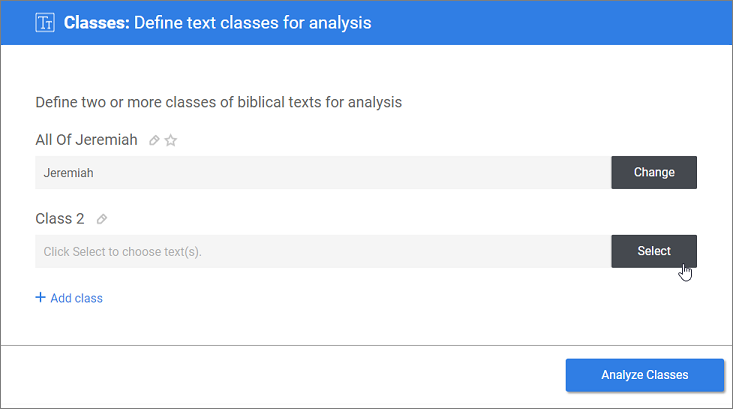
Click Select to select texts to analyze.
Each of your text classes must contain a minimum of 2 chapters.
In addition, to maximize the program's ability to classify new texts, each text class should contain a minimum of 200 verses.
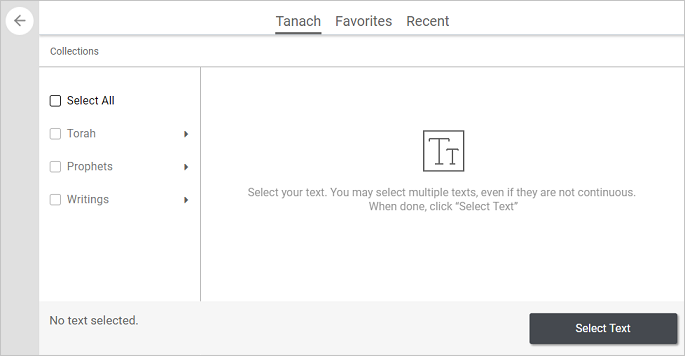
There are three ways to select text classes:
| What do you want to do? | Location | Description |
|---|---|---|
| Define new text classes | Tanach tab | Select biblical texts from the drop-down menus at the left of the page. |
| Select from Favorites | Favorites tab |
Select a text class you have previously defined and saved to your Favorites file. You must have a Tiberias account to have a Favorites file. |
| Select a recently used text class | Recent tab | Select any of the last ten text collections (text classes or test texts) that you defined. These are saved for you even if you have not marked them as favorites. You must have a Tiberias account to have a Recent file. |
After you define two or more classes, click Analyze Classes to run the analysis and view the results.
For details on understanding analysis results, see Analysis of Classes Page.